Thin-Provisioned EBS Volumes: Reduce Your EKS Storage Costs
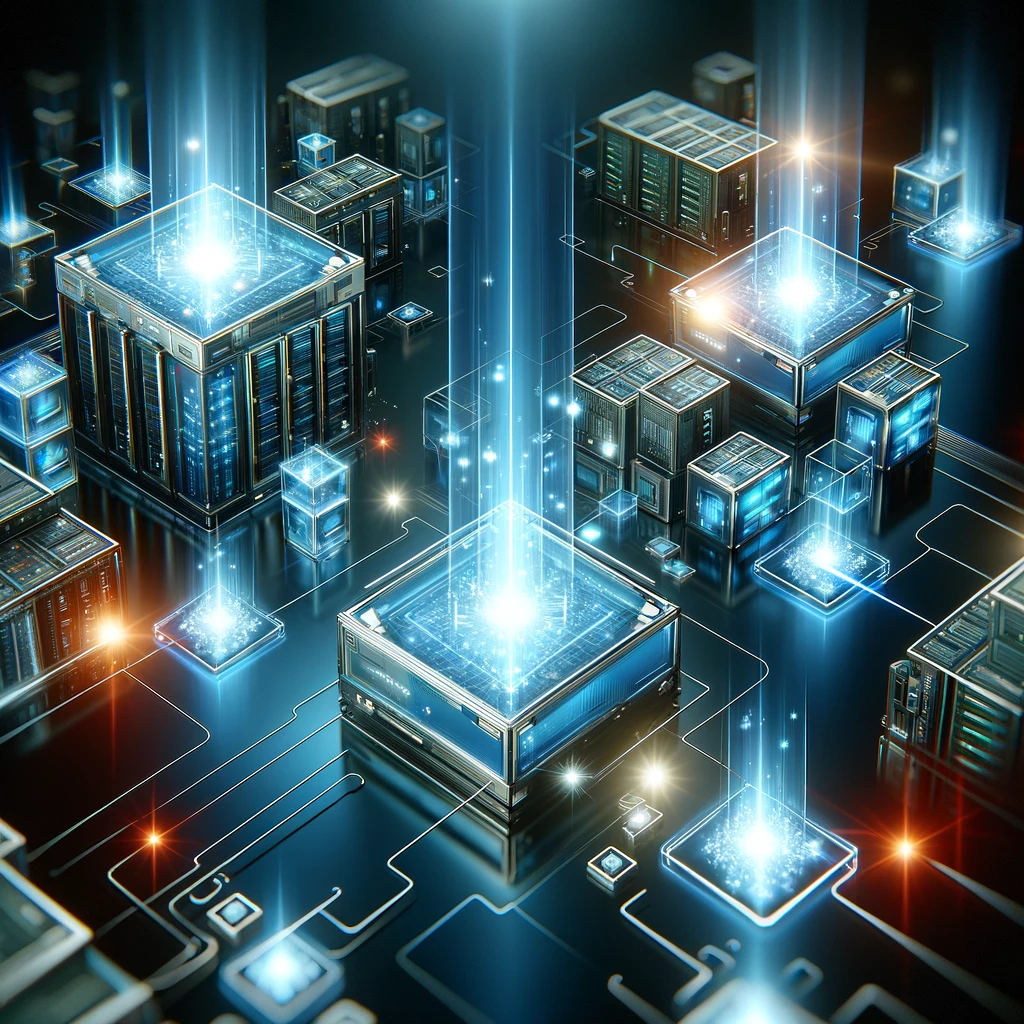
Managing storage costs on AWS can feel like juggling fire because one misstep may result in high fees. Thin provisioning offers a smart alternative by allowing you to pay only for the data you actually use even though your volume appears large enough to scale. This method helps you avoid overpaying for empty space while retaining the capacity to expand as needed.
This article assumes you have EKS set up and are looking to optimize your storage costs. I explain how thin provisioning works, when it is most beneficial, when you should avoid it, and how to set it up correctly in Kubernetes on EKS.
What Is Thin Provisioning?
Thin provisioning acts like smart budgeting for your cloud storage. Instead of paying for the entire capacity of an EBS volume upfront, you pay only for the space that your data occupies. This approach is especially useful in environments where flexibility matters and you do not want to waste money on unused space.
Key benefits of thin provisioning include:
• You pay only for the actual storage usage instead of the full volume.
• It allows for future expansion without upfront overpayment.
This method works best in scenarios where your initial storage needs are modest but may grow gradually. As your data increases, your cost scales with usage rather than a fixed, large provision.
How Thin Provisioning Works
When you create an EBS volume, you specify a size for example 1TB, but thin provisioning ensures that AWS charges you only for the data you write. If your application writes only 50GB of data, you pay for that 50GB while still having a 1TB volume available for future growth.
Important details include:
• Within the provisioned limit, you are charged solely for the actual data stored.
• AWS does not automatically expand the volume beyond the set size; you must trigger a resize manually or through automation when necessary.
This approach prevents wasted spending on unused capacity while allowing you to monitor growth and adjust as needed. Once your stored data reaches the initially provisioned limit, you must resize the volume to avoid running out of space.
When to Use Thin-Provisioned EBS Volumes
Thin provisioning works well when your workloads have low utilization and allow for flexible growth. It is particularly useful in development or testing environments where you expect gradual data accumulation. With thin provisioning, you can start with a large volume without paying for the entire capacity upfront.
For example, if you provision a 1TB volume but only use 50GB, you incur charges for just 50GB. This model adapts to data growth over time and keeps costs aligned with actual usage.
Use cases where thin provisioning fits include:
• Environments with low initial storage needs and room for future expansion.
• Applications with slow, predictable data growth such as log storage or backups.
This approach prevents overspending and allows you to reinvest the savings in other parts of your project.
When NOT to Use Thin-Provisioned EBS Volumes
Some workloads benefit from fully provisioned volumes instead of thin provisioning. High-performance applications that demand consistent high IOPS, such as production databases, require the reliability of full provisioning. Fully provisioned volumes ensure that your storage meets intensive use requirements without cost fluctuations.
Another scenario where thin provisioning may not work is when you expect rapid and unpredictable data growth. For instance, a social media platform experiencing sudden increases in user-generated content may face unexpected cost spikes if storage usage balloons. In cases where the volume is expected to remain full from the start, fully provisioning the storage simplifies management.
Consider these thin-provisioning points:
• Production-grade databases and high IOPS applications benefit from fully provisioned storage.
• Workloads with rapid and unpredictable data surges may incur unexpected costs.
• If the volume will be fully utilized from the beginning, full provisioning avoids extra management overhead.
Choosing the right method helps ensure consistent performance and predictable costs.
Cost Example: Thin Provisioning vs Fully Provisioned EBS Volumes
Imagine you provision a 1TB volume using standard gp2 (general-purpose SSD) storage. With full provisioning, AWS charges you a fixed rate of $0.10 per GB per month. For a 1TB volume (1,000GB), that comes to $100 per month regardless of usage.
In contrast, if you thin provision the same 1TB volume and only store 100GB of data, you incur charges for 100GB at the same rate. This amounts to $10 per month instead of $100—a significant saving.
For a development EKS cluster at a mid-sized company, suppose the environment consists of 10 thin-provisioned volumes each provisioned as 1TB. If on average only 150GB is used per volume, then instead of paying $100 per volume, you pay only for 150GB. That is 10 volumes × (150GB × $0.10) = $150 per month rather than 10 × $100 = $1,000 per month. In this scenario, the company saves $850 per month on storage costs alone.
This example demonstrates how thin provisioning can yield significant cost reductions in a development setting.
Setting Up Thin-Provisioned EBS Volumes in Kubernetes/EKS
In Kubernetes, you manage storage through StorageClasses. To implement thin provisioning on EKS, you configure your StorageClass with allowVolumeExpansion set to true. This setting enables your volume to grow dynamically as your application consumes more space.
For instance, you create a StorageClass that specifies your desired volume type (such as gp3) and includes allowVolumeExpansion: true. When you deploy a PersistentVolumeClaim (PVC) that requests a certain amount of storage, Kubernetes provisions the volume accordingly. If your application uses less space than requested, you pay only for that usage, and the volume can expand as data grows.
This setup reduces overprovisioning costs and aligns your expenses with actual storage consumption. You can also automate volume expansion using custom scripts or operators to ensure your application never runs out of space unexpectedly.
Final Thoughts: Should You Go Thin or Full?
Thin provisioning suits environments with low utilization or predictable, gradual data growth. It provides cost savings by charging only for the storage you use, which is ideal for development, testing, or low-demand production workloads.
If you run high-performance applications or expect rapid data growth, fully provisioned volumes may be the better choice to guarantee consistent performance and predictable costs. When set up correctly in Kubernetes/EKS, thin provisioning can lower your storage expenses while keeping your infrastructure scalable and flexible. Monitor usage and automate resizing where possible to meet your workload demands effectively.
I hope this article helps you understand thin provisioning and its benefits for managing AWS storage costs. If you have any questions or need further details, please feel free to comment below.