Amazon Web Services (AWS) has revolutionized how businesses approach computing, offering scalable, flexible, and cost-effective solutions. Among these, AWS Reserved Instances stand out as a strategic tool for users looking to optimize their cloud spending. This guide is designed to help beginners navigate the complexities of Reserved Instances, explaining their concept, benefits, and how to manage them effectively. We’ll also compare Reserved Instances with other AWS pricing models, such as Savings Plans and Spot Instances, to give you a well-rounded understanding of your options.
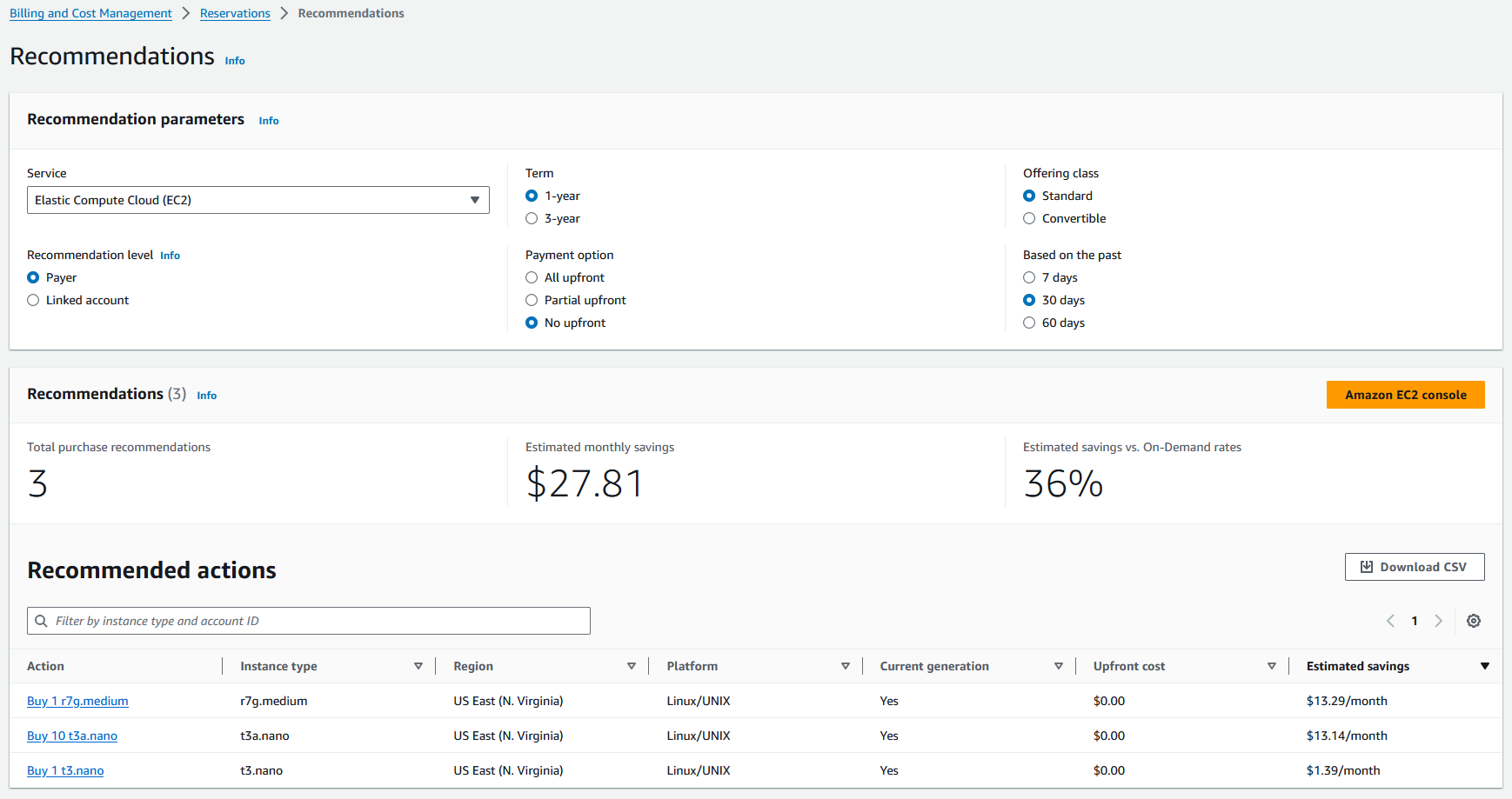
Reserved Instances are not physical servers but a billing discount applied to the use of virtual servers, or instances, in AWS’s cloud. By committing to a certain usage level of these instances for a period (1 or 3 years), users can enjoy substantial savings compared to on-demand instance pricing. This makes Reserved Instances an excellent option for workloads with predictable usage patterns.
However, the journey to maximizing these savings is not without its challenges. It requires a deep understanding of your computing needs, strategic planning, and ongoing management. This blog post aims to equip you with the knowledge and tools to embark on this journey confidently. From understanding the nuances of Reserved Instances to implementing best practices for management and optimization, we’ll cover everything you need to know to make the most out of your AWS investment.
Understanding AWS Reserved Instances
At its core, an AWS Reserved Instance is a billing concept that allows users to reserve cloud computing capacity in advance at a reduced cost. The discount compared to on-demand pricing can be significant, up to 75% for Standard Reserved Instances, depending on the commitment term and payment option chosen.
Types of Reserved Instances
Standard Reserved Instances: These are best suited for steady-state usage, where the minimum amount of computing power you’ll need is predictable. They offer the highest discount rates but are less flexible in terms of modification or exchange.
Convertible Reserved Instances: Designed for users who anticipate changes in their computing needs, Convertible Reserved Instances allow for the exchange of one reserved instance for another, under certain conditions. The discount rates are slightly lower than Standard Reserved Instances but offer greater flexibility.
Term Commitments
Choosing between a 1-year or 3-year term commitment is a critical decision when purchasing Reserved Instances. A longer commitment generally offers higher discounts but requires a more extended period of certainty regarding your computing needs.
Payment Options
AWS offers three payment options for Reserved Instances:
- All Upfront: Pay for the entire Reserved Instance term with one upfront payment, offering the most significant discount.
- Partial Upfront: A compromise between upfront payment and monthly charges, this option provides a significant discount while spreading the cost over the term.
- No Upfront: With no upfront payment, this option offers a smaller discount but allows for monthly payments, providing flexibility for those with limited capital.
Understanding the trade-offs between these types, terms, and payment options is crucial for making an informed decision that aligns with your financial and computing needs.
Comparing Savings Plans and Spot Instances
In addition to Reserved Instances, AWS offers Savings Plans and Spot Instances as part of its cost optimization toolbox. Each has its unique characteristics and ideal use cases.
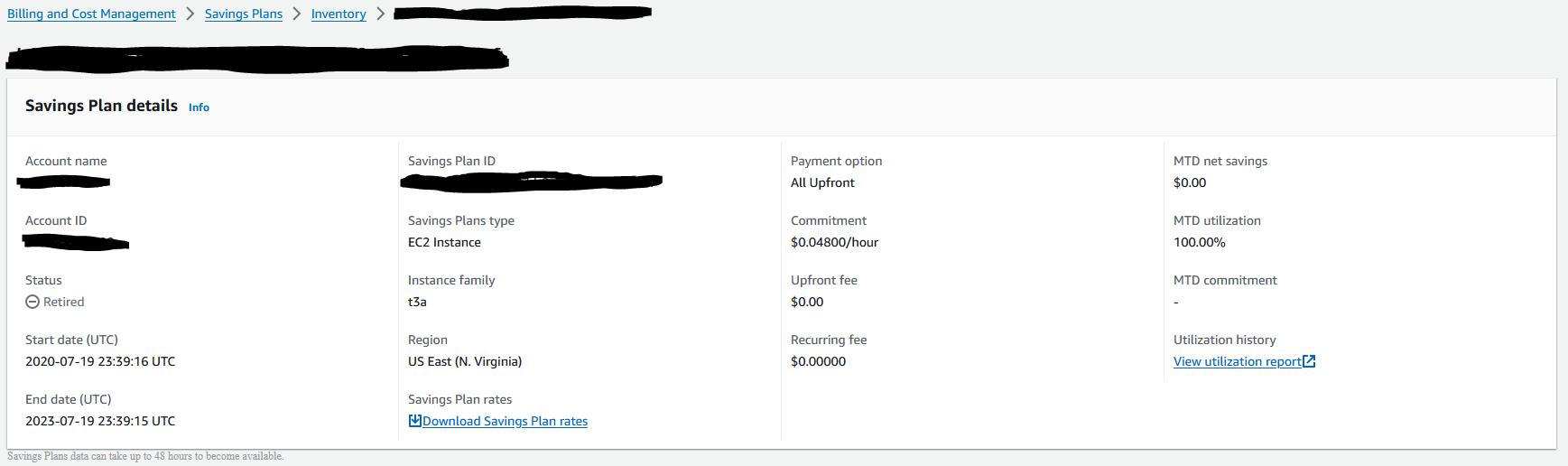
Savings Plans
Savings Plans are a flexible pricing model that provides savings of up to 72% in exchange for committing to a consistent amount of usage (measured in $/hour) for a 1 or 3-year term. Unlike Reserved Instances, Savings Plans apply to a wide range of AWS services and usage, offering more flexibility without the need to specify instance types or regions in advance.
Spot Instances
Spot Instances allow users to take advantage of unused AWS capacity at discounts of up to 90% compared to on-demand prices. However, these instances can be interrupted by AWS with two minutes notice, making them ideal for fault-tolerant and flexible applications.
Potential Average Savings
While Reserved Instances offer substantial savings for predictable workloads, Savings Plans provide flexibility across services, and Spot Instances offer the highest discounts for interruptible workloads. The choice between them should be based on your specific usage patterns, budget constraints, and application requirements.
Best Practices Before Adopting Reserved Instances
Adopting Reserved Instances requires careful planning and consideration. Here are some best practices to ensure you make the most of your investment:
- Right Sizing: Before committing to Reserved Instances, assess your current and future computing needs to ensure you’re not over or under-provisioning resources. AWS’s CloudWatch and Cost Explorer can help you analyze your usage patterns and identify the optimal instance sizes.
- Assess Usage and Needs: Understand your application’s requirements and usage patterns. Reserved Instances are ideal for workloads with predictable usage, while Savings Plans and Spot Instances might be more suitable for variable or flexible workloads.
- Plan for Flexibility: While it’s essential to commit to certain resources to maximize savings, consider leaving room for growth and changes in your computing needs. Opting for Convertible Reserved Instances or combining Reserved Instances with Savings Plans can provide both savings and flexibility.
- Continuous Monitoring and Management: Once you’ve purchased Reserved Instances, continuously monitor your usage and costs to ensure you’re maximizing your savings. Tools like AWS Cost Explorer can help track your Reserved Instances’ performance and identify opportunities for further optimization.
By following these best practices, you can make informed decisions that align with your organization’s financial and operational goals, ensuring you get the most value from your AWS Reserved Instances.
Managing and Optimizing Reserved Instances
Successfully managing and optimizing Reserved Instances (RIs) can significantly reduce AWS costs while ensuring that your computing needs are met efficiently. Here’s how to approach this:
Purchasing Reserved Instances
- Analyze Usage Patterns: Use AWS Cost Explorer and CloudWatch to analyze your current and historical usage. This analysis will help you identify stable workloads that are suitable for RIs.
- Select the Right Type and Term: Based on your analysis, decide whether Standard or Convertible RIs and the appropriate term length (1-year vs. 3-year) best fit your needs.
- Choose a Payment Option: Consider your cash flow and savings goals when selecting between All Upfront, Partial Upfront, and No Upfront payment options.
Monitoring and Management
- Set Up Billing Alerts: AWS allows you to set billing alerts to monitor your spending and ensure it aligns with your budget.
- Regularly Review Your RI Utilization: AWS Cost Explorer provides RI utilization reports that help you understand how effectively you’re using your RIs and identify any underutilized resources.
- Optimize Your Portfolio: If you find underutilized RIs, consider modifying them (if they are Convertible RIs) or selling them on the AWS Reserved Instance Marketplace.
Tools and Services
Several AWS tools can assist in managing and optimizing your RIs:
- AWS Cost Explorer: Offers insights into your RI usage and recommendations for further optimization.
- AWS Budgets: Allows you to set custom budgets that alert you when your costs or usage exceed predefined thresholds.
- Third-party Management Tools: Solutions like CloudHealth and CloudCheckr provide additional insights, recommendations, and automation options for managing AWS costs and RIs.
Case Studies and Real-World Examples
Understanding how other businesses have successfully leveraged Reserved Instances can provide valuable insights and best practices. Here are a couple of anonymized examples:
- E-commerce Platform: An e-commerce company facing predictable traffic increases during holiday seasons utilized a mix of 3-year Standard RIs for their baseline load and Spot Instances for scaling during traffic spikes. This strategy led to a 60% reduction in their AWS costs.
- SaaS Provider: A Software as a Service (SaaS) company with steady growth forecasts opted for Convertible RIs with a 3-year term, allowing them flexibility to adjust their instances as their service offerings expanded. They achieved a 40% savings compared to on-demand prices, with the added benefit of being able to adapt to changing technology.
These examples highlight the importance of understanding your usage patterns and selecting the right mix of AWS pricing options to optimize costs without sacrificing performance or scalability.
Conclusion and Final Thoughts
Navigating AWS Reserved Instances can seem daunting, but with the right strategy and tools, they offer a powerful way to optimize your AWS spending. Here are the key takeaways for beginners:
- Understand Your Needs: Analyze your usage patterns to identify stable workloads suitable for Reserved Instances.
- Choose Wisely: Select the appropriate type, term, and payment option for your Reserved Instances based on your financial and operational goals.
- Manage Actively: Regularly review your RI utilization and optimize your portfolio to ensure you’re achieving the maximum savings.
- Leverage Tools and Services: Use AWS and third-party tools to analyze, manage, and optimize your Reserved Instances effectively.
By following these guidelines and learning from real-world examples, you can make informed decisions that significantly reduce your AWS costs while meeting your computing needs efficiently. As you become more comfortable with Reserved Instances, continue exploring AWS’s cost management tools and consider integrating Savings Plans and Spot Instances into your cost optimization strategy for even greater flexibility and savings.
AWS Reserved Instances offer a potent tool for cost optimization, but their true value is unlocked through strategic planning, ongoing management, and a willingness to adapt to changing needs. Embrace these challenges as opportunities to learn and grow, and you’ll find that navigating the complexities of AWS Reserved Instances becomes a rewarding journey toward efficient and effective cloud computing management.



