In the world of cloud computing, Amazon Web Services (AWS) stands out as a comprehensive and widely adopted cloud platform. Organizations of all sizes leverage AWS to host their applications, store data, and scale their operations efficiently. However, as these cloud environments become more complex and resource-intensive, managing costs effectively becomes a critical challenge for many businesses. Optimizing cloud costs while maintaining operational efficiency is essential for maximizing return on investment in AWS.
One of the most effective strategies for achieving cost optimization and maintaining a comprehensive overview of cloud spending in AWS is through the use of tagging. Tagging involves assigning metadata to AWS resources, enabling organizations to categorize and track their cloud usage and expenditures in a detailed and organized manner. By implementing a systematic tagging strategy, businesses can gain significant insights into their cloud spend, identify cost-saving opportunities, and ensure that every dollar spent is aligned with their strategic objectives.
Understanding AWS Tagging 🏷️
Definition and Purpose of Tagging in AWS
Tagging in AWS refers to the practice of attaching labels or metadata to AWS resources, such as instances, storage volumes, and other services. Each tag consists of a key and a value that users define, creating a simple yet powerful way to manage and organize resources across an AWS environment. The primary purpose of tagging is to provide a structured approach to resource management, allowing for easier identification, classification, and tracking of usage and costs associated with different resources.
Types of Tags and Tagging Strategies
AWS supports various types of tags, including user-defined tags that can be customized to match the organization’s naming conventions and operational workflows. These tags can be applied manually through the AWS Management Console or programmatically via AWS SDKs and CLI, offering flexibility in how tagging is implemented. Automated tagging solutions, such as AWS Resource Groups or third-party tools, can also be employed to streamline the tagging process, especially for large-scale environments.
For effective tagging, organizations should develop a comprehensive tagging strategy that defines standard tag keys and values, ensuring consistency across all resources. Common tagging strategies include categorizing resources by project, environment (e.g., development, staging, production), department, or cost center. By adhering to a well-defined tagging strategy, businesses can enhance their ability to monitor and manage their AWS usage and spending effectively.
Best Practices for Implementing an Effective Tagging Strategy
Implementing an effective tagging strategy involves several best practices, including:
- Consistency: Ensure that tags are applied consistently across all resources to facilitate accurate tracking and reporting.
- Automation: Leverage automation tools to apply tags at the time of resource creation, minimizing manual effort and errors.
- Comprehensive Coverage: Aim to tag all relevant resources to gain a complete view of your AWS environment and associated costs.
- Regular Auditing: Periodically review and audit tags to ensure they are accurate and reflect the current organizational structure and projects.
By understanding the fundamentals of AWS tagging and adhering to these best practices, organizations can set the foundation for more detailed cost optimization and management strategies, which will be explored in the following sections of this blog post.
Tagging for Cost Optimization
Leveraging Tagging for Cost Savings
Tagging in AWS is not just about organizing resources; it’s a strategic tool for cost optimization. By tagging resources, organizations can gain detailed insights into where and how they’re spending their cloud budget. This visibility is crucial for identifying cost-saving opportunities, such as pinpointing underutilized resources that can be downsized or terminated.
Case Studies: Impact of Effective Tagging on Cost Optimization
Several organizations have successfully leveraged tagging to optimize their AWS costs. For instance, a tech company implemented a tagging strategy that categorized resources by project and department. This allowed them to identify specific projects with higher-than-expected costs, leading to a targeted review of resource utilization and subsequent cost reductions. Another example is a media firm that used tags to track the costs of different environments (development, testing, production). By analyzing these costs, they were able to consolidate resources and reduce spending on non-production environments without impacting operational efficiency.
Strategies Using Tags to Identify and Eliminate Underutilized Resources
- Tagging by Utilization Level: Implement tags that indicate the utilization level of resources (e.g., “High”, “Medium”, “Low”). Regularly review resources tagged with “Low” to assess if they can be downsized or terminated.
- Lifecycle Tagging: Use tags to mark the lifecycle stage of resources (e.g., “Active”, “Idle”, “To Be Reviewed”). This helps in identifying resources that are no longer needed or that should be evaluated for cost-saving measures.
- Cost Allocation Tags: Implement cost allocation tags to track the cost impact of specific resources or projects. This can highlight areas where spending is not aligned with the expected value, prompting a reassessment of those resources.
Tagging for Cost Overview and Transparency
Enhancing Cost Overview Through Tagging
A clear understanding of cloud spending is essential for effective budget management. Tagging facilitates this by allowing costs to be broken down by tags, offering a granular view of where the budget is going. This granularity enables decision-makers to assess the ROI of specific projects or departments, ensuring that cloud spending aligns with business objectives.
Allocating Costs with Tags
One of the primary benefits of tagging for cost overview is the ability to allocate costs accurately across different segments of an organization. For example, by tagging resources with departmental codes or project identifiers, businesses can charge back cloud costs to the respective departments or projects. This not only promotes accountability but also encourages each part of the organization to be more mindful of their cloud usage and spending.
AWS Tools Supporting Cost Analysis Through Tags
AWS provides several tools that leverage tags for cost analysis and management:
- AWS Cost Explorer: Allows users to view and analyze AWS costs and usage across different dimensions, including tags. Organizations can create custom reports to track the costs associated with specific tags, enabling detailed cost analysis.
- AWS Budgets: Enables setting budgetary controls and alerts based on tags. This allows organizations to monitor spending against budgets for specific projects or departments, providing real-time feedback on financial performance.
- AWS Resource Groups: Facilitates organizing and managing resources based on tags. This is particularly useful for grouping resources that share common tags for cost monitoring and optimization purposes.
Advanced Tagging Techniques and Tools
While basic tagging can significantly improve cost management, advanced tagging techniques and tools can offer even deeper insights and automation capabilities.
- Dynamic Tagging for Scalable Environments: Implement dynamic tagging strategies that adjust tags based on resource utilization, cost trends, or operational changes. This requires automation tools that can modify tags in response to predefined conditions, ensuring that tagging remains relevant and useful as the environment evolves.
- Integration with DevOps and CI/CD Pipelines: Incorporate tagging into DevOps practices and CI/CD pipelines to ensure that new resources are tagged automatically upon creation. This integration ensures consistency and reduces the risk of untagged resources slipping through the cracks.
- Using Third-Party Cost Management Tools: Several third-party tools enhance AWS tagging capabilities by offering more sophisticated analytics, automation, and reporting features. These tools can provide additional insights into cost optimization opportunities and help manage complex tagging schemas.
Efficient Tag Management with AWS Resource Groups & Tag Editor
Introduction to AWS Resource Groups & Tag Editor
AWS Resource Groups and Tag Editor offer a unified solution for managing AWS resources more effectively through tagging. These tools simplify the organization, management, and automation of resources across your AWS account, enabling a more streamlined cloud environment.
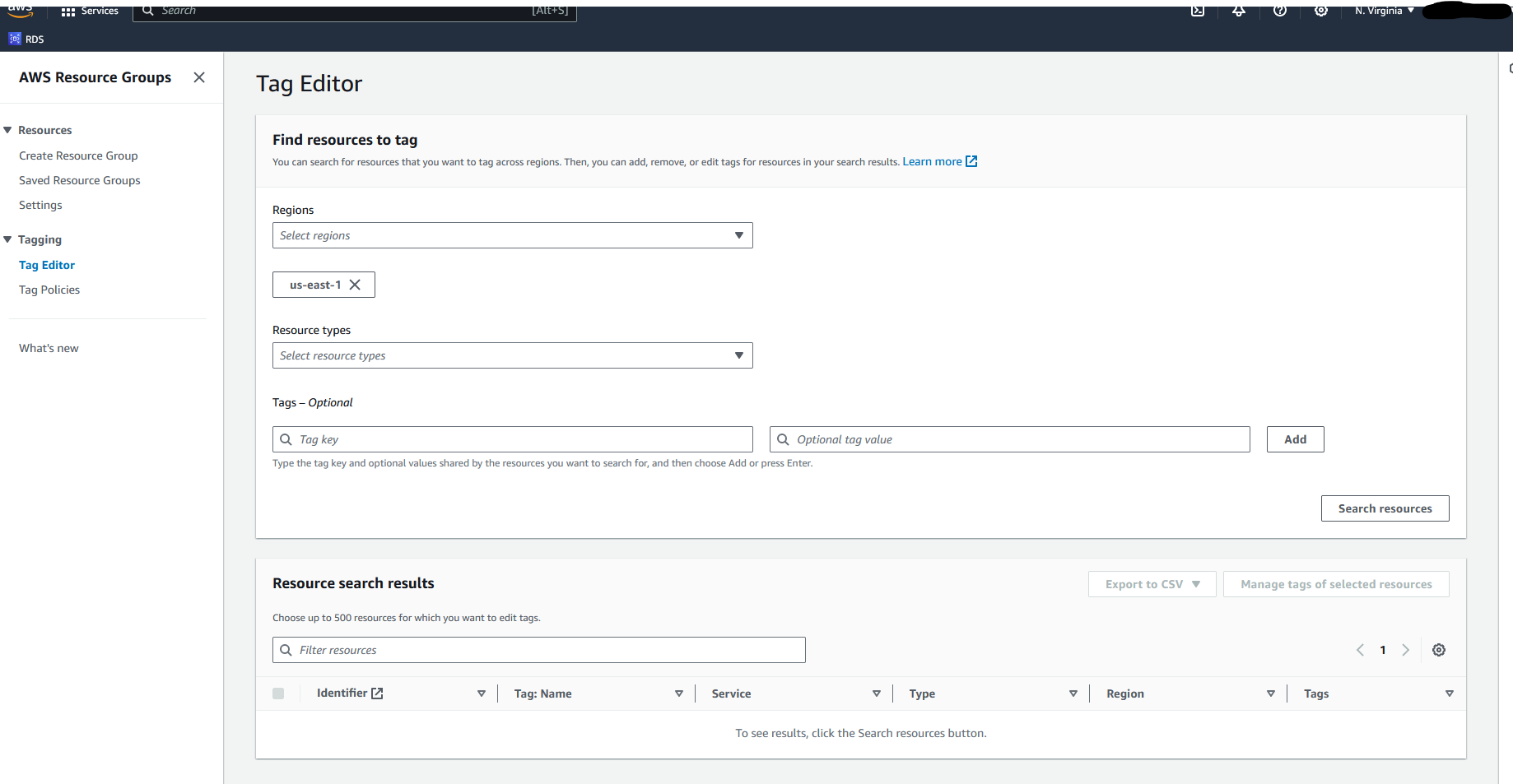
Key Features of AWS Resource Groups & Tag Editor
- Bulk Tagging Operations: The Tag Editor allows for the addition, modification, or deletion of tags across multiple resources at once, enhancing efficiency and consistency in tagging practices.
- Search and Filter Capabilities: Easily locate resources within your AWS account by tags, facilitating quick management actions based on specific criteria such as project, department, or environment.
- Resource Grouping: With Resource Groups, you can aggregate resources sharing common tags into groups, simplifying tasks like monitoring, management, and the application of policies.
Benefits for Cost Management and Operational Efficiency
Implementing AWS Resource Groups and Tag Editor in your tagging strategy can lead to improved cost management, operational efficiency, and governance. By leveraging these tools, organizations can ensure that resources are appropriately tagged and organized, making it easier to track costs, enforce policies, and execute batch operations.
Implementing Consistent Tagging with Terraform
Enhancing Tag Consistency Across AWS Resources
Terraform’s default_tags feature within the AWS provider configuration plays a crucial role in enforcing tag consistency across an organization’s AWS resources. By specifying a set of default tags at the provider level, Terraform automatically applies these tags to all AWS resources managed within the Terraform configuration. This ensures that every resource inherits essential organizational tags, such as Environment, Project, or Owner, facilitating cost tracking, resource management, and compliance.
Understanding Tag Precedence
An important aspect of using default_tags is understanding tag precedence. While default_tags are automatically applied to all resources, any tags defined at the individual resource level within Terraform configurations take precedence over these default tags. This allows for flexibility and specificity when certain resources require unique tags that differ from the default set.
For example, if a default tag specifies Environment = "Production", but a specific Terraform-managed resource needs to be tagged with Environment = "Development", the resource-level tag will override the default tag for that particular resource. This override mechanism ensures that tagging can remain both consistent across the board and adaptable to specific requirements.
Example Configuration and Best Practices
Here’s an extended example illustrating how to set default tags and how resource-level tags can override these defaults:
provider "aws" {
region = "us-west-2"
default_tags {
tags = {
Environment = "Production"
CostCenter = "CC123"
}
}
}
resource "aws_instance" "example" {
ami = "ami-0c55b159cbfafe1f0"
instance_type = "t2.micro"
tags = {
Environment = "Development" // Overrides the default "Environment" tag
Project = "Special Project"
}
}Additional Considerations for Default Tags
- Comprehensive Coverage: While
default_tagsensure broad coverage, regularly review and update both the default tags and resource-specific tags to reflect changes in projects, environments, or organizational structures. - Tagging Strategy Alignment: Ensure that the use of
default_tagsaligns with your organization’s overall tagging strategy, including naming conventions and tag management policies. - Terraform and AWS Synchronization: Keep in mind that changes made directly in AWS (outside of Terraform) might not reflect in your Terraform configurations. Regularly synchronize Terraform state with AWS to maintain consistency.
By meticulously setting up default_tags and understanding their interaction with resource-level tags, organizations can significantly streamline their AWS resource tagging process. This approach not only promotes operational efficiency and cost management but also ensures that tagging practices are scalable, adaptable, and aligned with organizational policies and goals.
Advantages of Terraform for Tagging
Utilizing Terraform for managing AWS resource tags ensures:
- Consistency: Guarantees that all resources have a base set of tags, aligning with company-wide tagging strategies.
- Automation: Simplifies the process of applying tags, especially in large-scale environments where manual tagging is impractical.
- Infrastructure as Code Compliance: Incorporates tagging into the code-based management of infrastructure, allowing for version control and auditing of tagging practices.
Challenges and Considerations
Implementing a comprehensive tagging strategy in AWS is not without its challenges. Common issues include maintaining consistency in tagging across a large number of resources, ensuring that tags remain up-to-date as projects evolve, and dealing with limitations on the number of tags per resource. To overcome these challenges, organizations should:
- Establish clear tagging policies and guidelines.
- Regularly review and update tags to reflect current organizational structures and projects.
- Consider the use of automation and third-party tools to manage and enforce tagging policies effectively.
Wrapping Things Up
Tagging in AWS is a powerful mechanism for cost optimization and achieving a detailed overview of cloud spending. By implementing a thoughtful tagging strategy, organizations can unlock significant cost savings, improve budget transparency, and ensure that their cloud investments are aligned with their business objectives. While challenges exist, the benefits of effective tagging are clear, making it an essential practice for any organization looking to optimize their AWS environment.



