Amazon Elastic Kubernetes Service (EKS) has become a cornerstone for many organizations looking to deploy containerized applications at scale in the cloud. With its fully managed Kubernetes service, EKS abstracts away much of the complexity involved in setting up and running a Kubernetes cluster, allowing teams to focus on their core product development. However, the ease of deployment and scalability comes with its own set of challenges, particularly when it comes to managing costs.
Kubernetes environments, including EKS, are dynamic and resource-intensive, making cost optimization a crucial consideration for businesses aiming to maximize their cloud investment. One effective strategy for managing costs is rightsizing—adjusting the size and number of resources to match the workload requirements as closely as possible. Rightsizing deployments and jobs in EKS not only helps in reducing unnecessary expenditures but also in improving the efficiency and performance of applications.
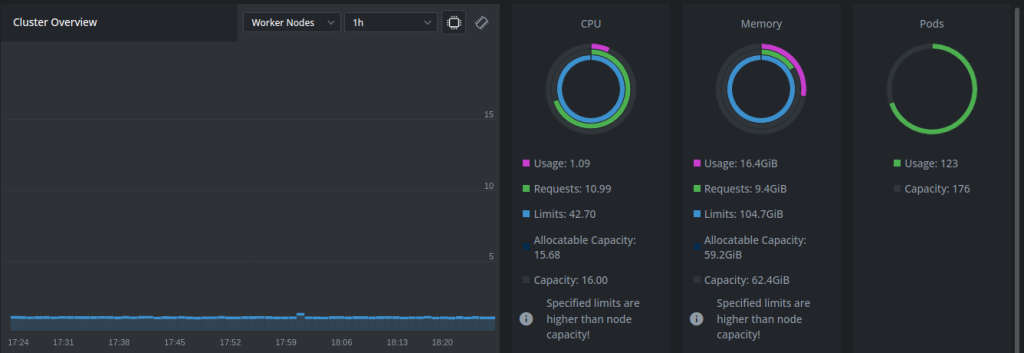
This blog post delves into several strategies to optimize costs in EKS through rightsizing. We will explore how to rightsize deployments, manage jobs efficiently, utilize Horizontal Pod Autoscaler (HPA) to automatically adjust resources, and ensure that node resources and IP addresses are used efficiently. Additionally, we will provide short, to-the-point coding examples using Kubernetes manifests to illustrate how these strategies can be implemented in practice.
Rightsizing is not just about cutting costs—it’s about smart resource management. By ensuring that each component of your EKS deployment is sized correctly, you can achieve a balance between performance, availability, and cost. Whether you are a seasoned Kubernetes user or new to EKS, the insights and practices shared in this post will guide you in optimizing your EKS deployments for cost-efficiency and operational excellence.
Understanding EKS Costs
Before diving into rightsizing strategies, it’s essential to understand the components that contribute to EKS costs. Amazon EKS pricing is primarily based on the compute, storage, and networking resources utilized by your Kubernetes clusters. The main cost drivers include:
- EKS Control Plane: Amazon charges a flat rate per hour for each EKS cluster to cover the cost of the managed control plane. This is a fixed cost, not directly influenced by rightsizing, but important to consider as part of the overall cost structure.
- EC2 Instances: The worker nodes running your pods consume EC2 instance hours. The size and type of EC2 instances significantly impact costs, making it a primary focus for rightsizing efforts.
- EBS Volumes: Persistent storage in EKS is provisioned through Elastic Block Store (EBS) volumes, which are priced based on the amount of storage provisioned and the storage type.
- Data Transfer and Networking: Costs are also incurred for data transfer within the VPC, across regions, or to the internet. Additionally, EKS uses IP addresses from the VPC’s CIDR block, which can limit the number of deployable resources if not managed efficiently.
Rightsizing in the context of EKS involves optimizing each of these components to align with your actual usage requirements. By carefully selecting the right instance types, scaling resources to match demand, and minimizing waste, you can significantly reduce your EKS bill without sacrificing the performance or reliability of your applications.
In the next section, we’ll explore the basics of rightsizing deployments in EKS, including practical examples of how to configure Kubernetes manifests for optimal resource utilization.
Basics of Rightsizing Deployments
Rightsizing deployments in Amazon EKS involves configuring your Kubernetes deployments to use the optimal amount of resources—neither too much, which leads to wasted spend, nor too little, which could result in poor application performance or availability issues. Here are the key considerations and steps to effectively rightsize your EKS deployments:
1. Evaluate Your Application’s Resource Requirements
Understanding your application’s CPU and memory requirements is the first step towards rightsizing. Use metrics and monitoring tools to assess the resource utilization of your application under different loads.
2. Specify Resource Requests and Limits
In your Kubernetes deployment manifests, specify resource requests and limits for each container. Requests are what the container is guaranteed to get and are used by the Kubernetes scheduler to decide on which node to place the pod. Limits, on the other hand, ensure that a container never goes above a certain value, preventing resource contention.
3. Choose the Right EC2 Instance Types
Select EC2 instance types that match your workload’s resource profile. Consider using mixed instance types and purchasing options (On-Demand, Reserved Instances, Spot Instances) in your node groups to optimize costs.
4. Adopt Cluster Autoscaler
Cluster Autoscaler automatically adjusts the number of nodes in your cluster when pods fail to launch due to resource constraints or when nodes are underutilized and their workloads can be moved elsewhere.
Coding Example: Rightsized Deployment Manifest
Here’s a simple Kubernetes deployment manifest that specifies resource requests and limits for a web application:
apiVersion: apps/v1
kind: Deployment
metadata:
name: web-app
spec:
replicas: 3
selector:
matchLabels:
app: web-app
template:
metadata:
labels:
app: web-app
spec:
containers:
- name: web-app
image: web-app:latest
ports:
- containerPort: 8080
resources:
requests:
memory: "256Mi"
cpu: "100m"
limits:
memory: "512Mi"
cpu: "200m"This manifest ensures that each instance of the web application has at least 100m CPU and 256Mi memory reserved, with a hard limit set at 200m CPU and 512Mi memory. This configuration helps in avoiding resource contention and ensures predictable performance.
Rightsizing Jobs in EKS
Kubernetes jobs are designed to execute a workload and then terminate. Rightsizing jobs in EKS involves similar principles to deployments but tailored to the nature of batch jobs:
1. Understand Job Resource Usage
Analyze the resource utilization of your jobs to understand their CPU and memory requirements. This can be more challenging than with long-running services because jobs may have varying resource needs.
2. Configure Job Resource Requests and Limits
Like with deployments, specify resource requests and limits in your job manifests to ensure that the Kubernetes scheduler allocates the appropriate resources.
3. Use Appropriate Job Patterns
For jobs that can be parallelized, consider breaking them into smaller, discrete jobs that can run concurrently. This can improve overall efficiency and reduce costs by ensuring resources are only used as needed.
Coding Example: Rightsized Job Manifest
Below is an example of a Kubernetes job manifest with specified resource requests and limits for a batch processing job:
apiVersion: batch/v1
kind: Job
metadata:
name: data-processor
spec:
template:
spec:
containers:
- name: data-processor
image: data-processor:latest
resources:
requests:
memory: "1Gi"
cpu: "500m"
limits:
memory: "2Gi"
cpu: "1000m"
restartPolicy: OnFailureThis job is configured to request 500m CPU and 1Gi memory, with limits set to 1000m CPU and 2Gi memory, ensuring the job has enough resources to run efficiently without overprovisioning.
In the next sections, we’ll explore how to utilize Horizontal Pod Autoscaler for deployments and optimize node resource utilization, along with best practices for managing IP addresses efficiently in EKS.
Utilizing Horizontal Pod Autoscaler (HPA) for Cost-Efficiency
The Horizontal Pod Autoscaler (HPA) in Kubernetes automatically scales the number of pods in a deployment, stateful set, or replica set based on observed CPU utilization or other selected metrics. HPA is a key tool for rightsizing in EKS, as it helps adjust resources in real-time according to demand, ensuring that you’re not over-provisioning resources during low traffic and scaling up to maintain performance during peaks.
Key Considerations for HPA:
- Set Appropriate Metrics: While CPU and memory are common metrics, HPA can scale based on custom metrics that better reflect your application’s load, such as request throughput or queue length.
- Define Proper Thresholds: Set thresholds that allow for scaling actions to occur before performance degrades. Use historical data to guide these decisions.
- Use HPA with Cluster Autoscaler: HPA adjusts pod numbers within the capacity of the cluster, while Cluster Autoscaler adjusts the cluster size. Using both together offers a comprehensive scaling solution.
- Monitor and Adjust: Regularly review the performance and scaling events to adjust the HPA thresholds and metrics as your application’s behavior evolves.
Coding Example: HPA Manifest
Here’s an example of an HPA configuration that scales a deployment based on CPU utilization:
apiVersion: autoscaling/v2
kind: HorizontalPodAutoscaler
metadata:
name: web-app-hpa
spec:
scaleTargetRef:
apiVersion: apps/v1
kind: Deployment
name: web-app
minReplicas: 2
maxReplicas: 10
metrics:
- type: Resource
resource:
name: cpu
target:
type: Utilization
averageUtilization: 50This HPA will adjust the web-app deployment to maintain an average CPU utilization across all pods at 50%, scaling between 2 and 10 replicas as needed.
Optimizing Node Resource Utilization
Optimizing node resource utilization is about ensuring that the resources of each node in your EKS cluster are used efficiently. Over-provisioning nodes leads to unnecessary costs, while under-provisioning can affect application performance.
Strategies for Node Optimization:
- Use Resource Requests and Limits: As with pods, ensure every node has defined resource requests and limits to balance workloads effectively across the cluster.
- Leverage Node Affinity and Taints: Node affinity allows you to specify which nodes your pods should run on, based on labels. Taints and tolerations work together to ensure that pods are scheduled on appropriate nodes.
- Monitor Node Performance: Use monitoring tools to track node resource utilization. Identify underutilized nodes and consolidate workloads or downsize the cluster where possible.
- Implement Cluster Autoscaling: Cluster Autoscaler will add or remove nodes based on the needs of your pods and the existing capacity of your nodes.
Efficient IP Address Management in EKS
In EKS, each pod is assigned an IP address from the VPC, making efficient management of IP addresses crucial, especially in large clusters or when using microservices architecture.
Best Practices for IP Management:
- Subnet Sizing: Ensure your VPC subnets are appropriately sized to accommodate the number of pods you plan to run. Consider future growth in your planning.
- Use Secondary CIDR Blocks: If you’re running out of IP addresses, you can associate additional CIDR blocks with your VPC to expand the available IP address pool.
- Adopt Service Mesh: Service meshes like Istio can reduce the need for service-to-service communication to have separate IP addresses, by routing traffic based on rules and policies.
- Cleanup and Reuse: Implement policies for cleaning up unused resources promptly, ensuring IPs are freed up for reuse. Kubernetes namespaces can help manage resources and their lifecycle efficiently.
Wrapping Things Up
Rightsizing your EKS deployments is a multifaceted approach that involves careful planning, continuous monitoring, and adjustment of resources. By rightsizing deployments and jobs, utilizing HPA for dynamic scaling, optimizing node resource utilization, and managing IP addresses efficiently, you can significantly reduce costs while ensuring your applications run smoothly and reliably.
Implementing these strategies requires a deep understanding of your workloads and Kubernetes itself. However, the effort pays off in the form of a more cost-efficient, performant, and scalable EKS environment. As you continue to grow and evolve your applications, keep these best practices in mind to maintain an optimized Kubernetes infrastructure in AWS.
This comprehensive guide has covered the essentials of rightsizing in EKS, from practical deployment adjustments to strategic autoscaling and resource management. By applying these principles and continuously refining your approach, you can achieve an optimal balance between performance and cost in your EKS clusters.



